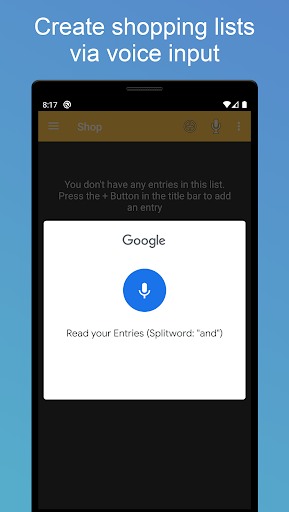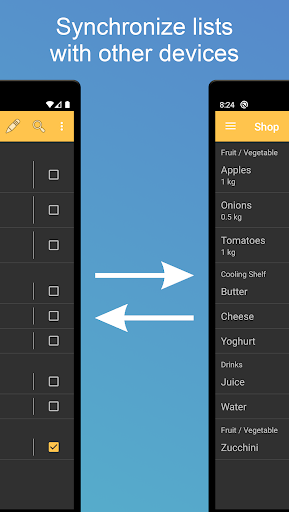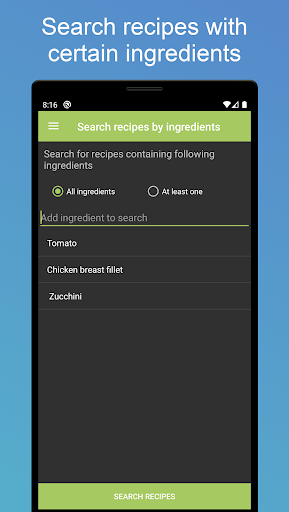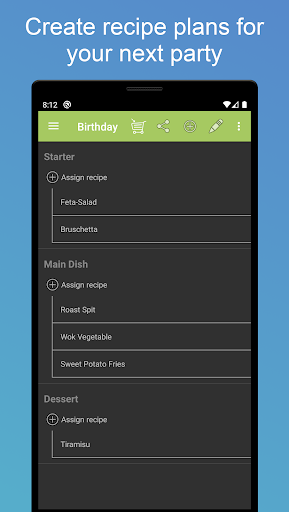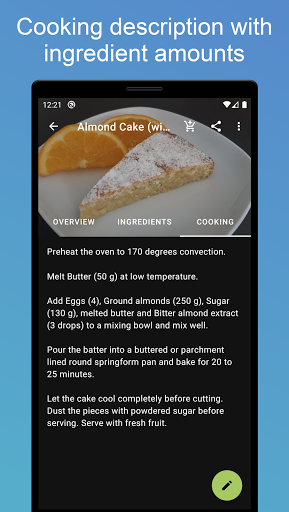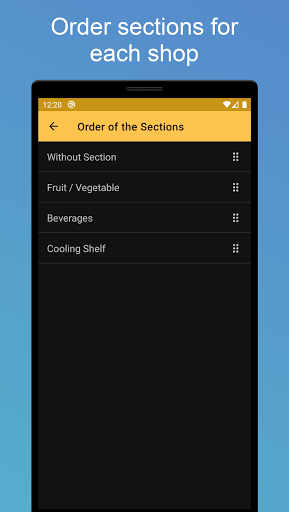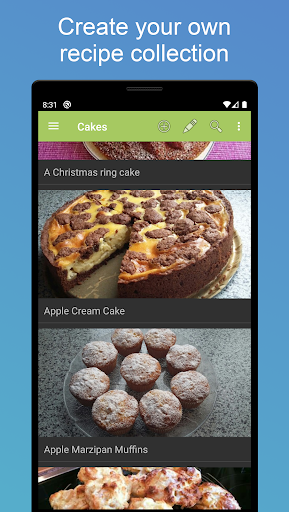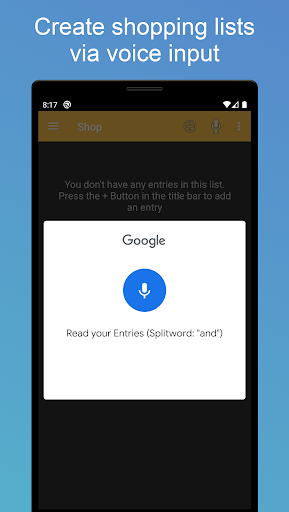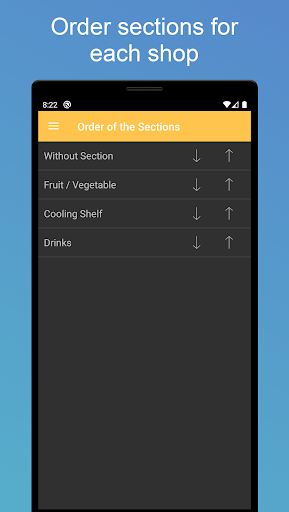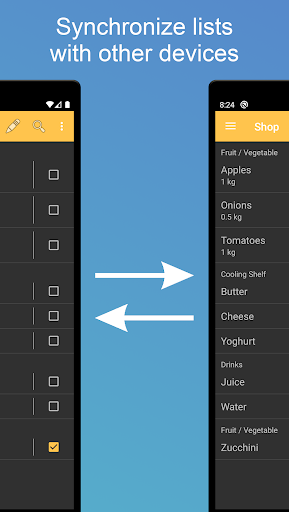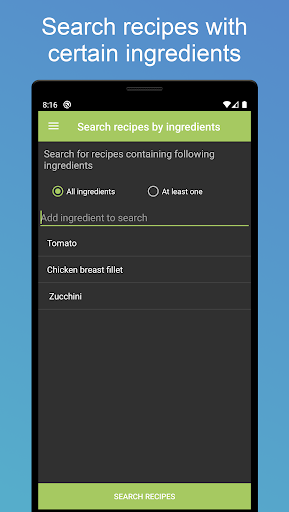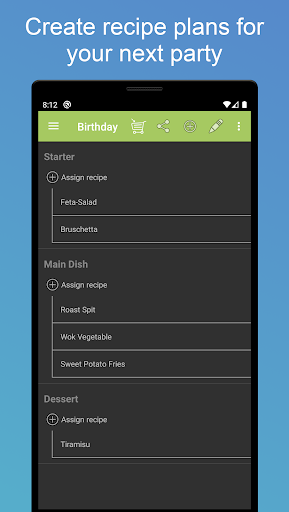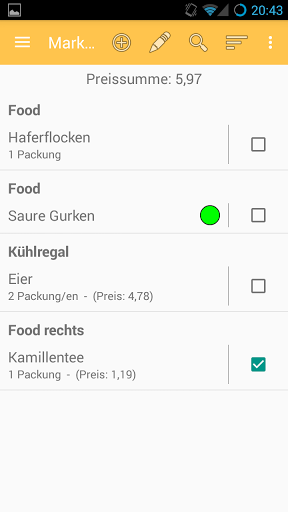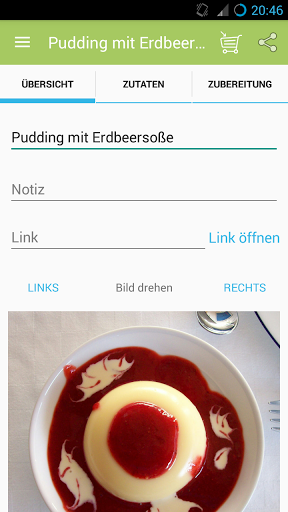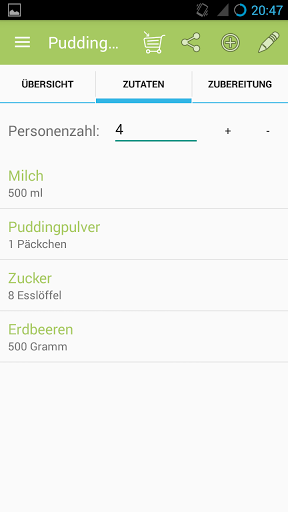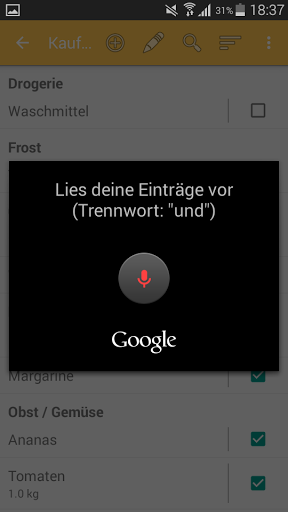- Fixed problems when starting sync of shopping lists
- Fixed problems when starting sync of shopping lists
- Bug fixes
- List sync can be stopped permanently
- Keyboard opens automatically when adding a new ingredient
- Bugfixes
- Recipes can be printed directly from the App
- Recipe images in the overview can be hidden quickly via the menu
- Preparations for complete App sync
- Bug fixes
- List sync can be stopped permanently
- Keyboard opens automatically when adding a new ingredient
- Bugfixes
- Recipes can be printed directly from the App
- Recipe images in the overview can be hidden quickly via the menu
- Preparations for complete App sync
- Bug fixes
- List sync can be stopped permanently
- Keyboard opens automatically when adding a new ingredient
- Bugfixes
- Recipes can be printed directly from the App
- Recipe images in the overview can be hidden quickly via the menu
- Preparations for complete App sync
- You can now add all ingredients in a recipe list (e. g. week meal plan) to a shopping list at once
- Minor improvements in the synchronization of shopping lists
- fixed crash when selecting pictures or backups from download folder
- Minor improvements
- fixed crash at start of app
- fixed crash when sending backups
- the long awaited feature is here: you can now synchronize your recipes with other devices
- also recipe lists can be shared by text (for example you can send the week meal plan to the familiy with this)
- other minor improvements
- the long awaited feature is here: you can now synchronize your recipes with other devices
- also recipe lists can be shared by text (for example you can send the week meal plan to the familiy with this)
- other minor improvements
- Preparations for complete app synchronization (will be finally included in the next updates)
- Import of Food Planner files. The Backup file of the app Food Planner can be imported with the backup and restore functionality. Alle recipes from Food planner can be imported (as far as possible automatically).
Go to "backup/restore" -> Menu -> "Import from Food Planner" -> select Food Planner backup file.
- possibility to force resync a list (in case the online sync bugs)
Cooking mode: In Recipes you can activate a cooking mode which disables all input fields. So the keyboard does not open and you can't change anything by accident.
- Fixed Bug: now, ingredients are uploaded immediately in synced lists- Entries are sorted alphabetically in shopping lists- amount types can be sorted manually in setting. You can use this to sort most used amount types to the top of the autocompletion list- smaller issues fixed
- The number of persons for a recipe can now be changed afterwards- All recipes can be removed from a recipe list at once- Single recipe ingredients can be excluded from the person scaling- Single recipe ingredients can be excluded from the "All ingredients to List"-Selection- Limited the popup for analytics-permission
- The number of persons for a recipe can now be changed afterwards- All recipes can be removed from a recipe list at once- Single recipe ingredients can be excluded from the person scaling- Single recipe ingredients can be excluded from the "All ingredients to List"-Selection- Limited the popup for analytics-permission
Recipes from ichkoche.at can be imported now too
Fixed bug where recipes could not be created manually on some phones. Therefor the "import from chefkoch"-Button has been removed. But you can now simply press "ok" when you entered the url in the text field.Also, the app has been updated, so I can track crashes and their causes better. There has been some crashs in the last few days that I need to analyse
- Beim Import von Rezepten wird nun Abteilung und Preis übernommen, falls der Name der Zutaten mit bereits verwendeten Produkten übereinstimmt- kleine Text-Fehler behoben